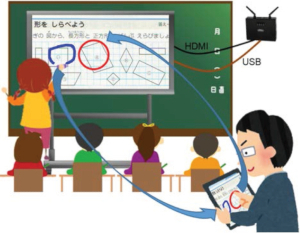Our network devices are mainly high quality Silex Technology products.
Silex Technology looks back on more than 40 years of experience in hardware and software connectivity. Thanks to uncompromising quality standards (the extremely low response rate speaks for itself), exclusive access to Qualcomm Atheros expertise as well as strategic partnerships with leading semiconductor manufacturers Silex Technology is today's world leader in reliable Wi-Fi connectivity. The products cover a wide range of solutions - starting from medical technology over document scanners up to image transmission.
USB Device Servers → Shop
The professional business environment implements a large number of various USB devices such as scanners, multifunctional printers, hard disks or cameras. USB device servers enable the use of conventional USB devices also in safe or virtual IT environments. Several people can use the USB devices one by one after each other, resulting in an optimized cost-benefit ratio with large potential of savings.
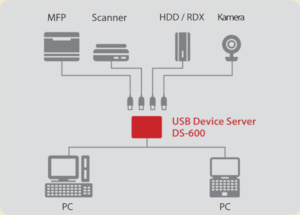
Silex USB Device Servers are network adapters which use the Silex software USB Virtual Link to make USB devices networkable. Virtually every USB device can be used over the network as if it were connected to the computers directly via USB cable. Existing software and driver versions can continue to be used.
Silex Technology has developed the application software SX Virtual Link 4.0.0 or higher for Windows Systems. The software adds a virtual USB port to the computer via which the computer exchanges data with the USB device(s) connected to the USB device server. The system behaves as if the device were connected directly to the PC, although the devices are actually bidirectionally communicating over a network .
Serial Device Servers → Shop
Silex Serial Device Servers are designed to easily connect RS-232 serial devices over a wired or wireless network and share them with multiple users in sequence.
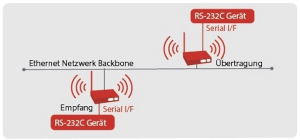
Devices in the building automation, home automation, medical, industrial automation, access control and security, POS, LED signs, printers or virtually any other device with a serial port can now be safely and reliably accessed via a wired or wireless network. Instead of directly connecting the serial peripherals to just one computer, enjoy the full flexibility of placing the serial devices anywhere on the network and allowing multiple computers or terminals to access it one after the other.
Printservers (parallel, serial, USB) → Shop
With a print server a printer can be used by several computers. 10BASE-T / 100BASE-TX support enables easy sharing of printers with parallel interfaces across the network with multiple computers. IPv6 provides businesses with an easy way to print over the network.
In this category you will also find devices that can be used to make serial or USB devices network-ready.
Mesh Network System → Shop
Devices in this categorie offer a mesh network system that allows any user to flexibly and effortlessly set up a WLAN infrastructure. Several WLAN converters create a cost-effective and fail-safe WLAN infrastructure according to IEEE802.11s and the 802.11 a / b / g / n standard after an automatic setup at the press of a button. With this network bridge, users can connect to WLAN environments e.g. in offices, healthcare facilities and industrial facilities where the Internet of Things (IoT) or Information and Communication Technology (ICT) is already being used actively and wirelessly to transmit data.
With up to 130 Mbps data can be transmitted in a total runtime of only 7 ms. An IEEE802.1 X authentication ensures enterprise-level security throughout the enterprise network. The converter supports industry-standard authentication and encryption standards, including WPA, WPA2, and the most commonly used EAP types.
Mesh Technology
IEEE802.11s is supported, making it easier to build a mesh network at a lower cost than traditional networks. The mesh network will automatically reconfigure the communication path after signal interference according to the installation environment. The automatic network configuration takes approx. 1 second, so that an effective and fail-safe data transmission is guaranteed in every field of application.
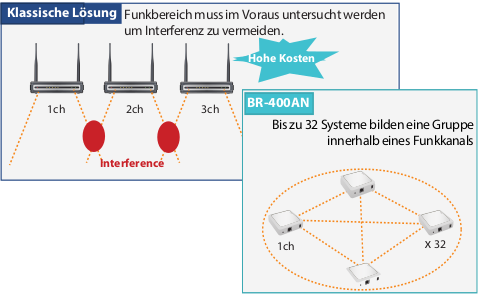
Multi-Hop-Support
One group of the mesh network can contain up to 32 devices, with a maximum of 5 hops possible. A maximum data transmission distance is achieved by overlapping hops in which the data is transmitted over several stages and routes.
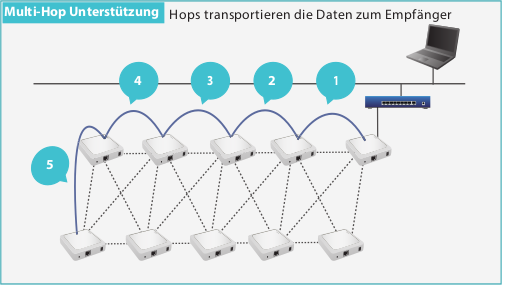
Mesh Point and Mesh Access Point
Depending on the application environment, two operating modes are possible:
- In Mesh Point mode, devices are connected to a bridge via LAN. A maximum of 8 devices can be connected to the mesh network via a switch / hub.
- In Mesh Access Point mode, devices can connect to a bridge via Wi-Fi to gain access to the mesh network. A maximum of 16 devices per bridge can be connected via WLAN.
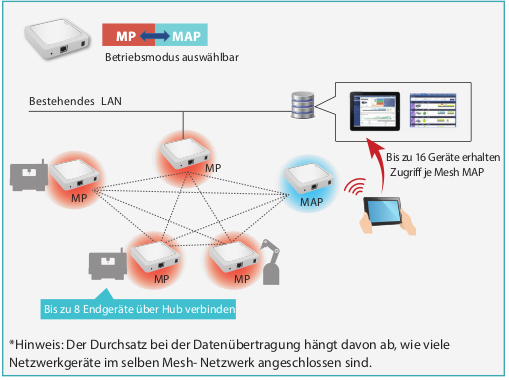
Mesh Monitor (add-on for AMC Manager)
Mesh Monitor is an optional add-on module to the AMC Manager®, which is used to visualize the mesh network. This application facilitates the setup and operation management for the user. Users can visualize the operating status of their mesh network in real time and control data transmission paths, the state of the connection between terminals and the connection quality at a glance.
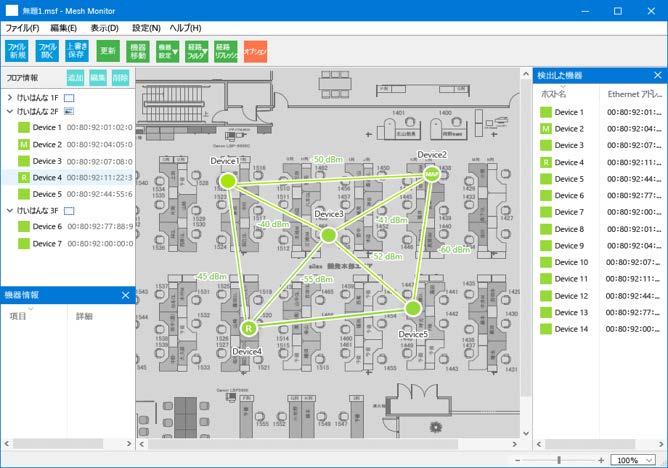
Wireless Bridges → Shop
Wireless bridges are used to convert a 10/100/1000BASE-T compliant wired LAN device to a WLAN-compliant device (IEEE 802.11a/b/g/n).
With a downstream network hub, you can also connect up to 16 LAN devices to your network using the wireless bridge - in this case, the wireless bridge uses its own MAC address to exchange data in the WLAN.
Support of EAP authentification according to IEEE802.1X
Certain models support IEEE802.1X authentication, which is considered a high-security feature. In conjunction with the authentication server, the bridge prevents unauthorized network access by unauthorized devices.
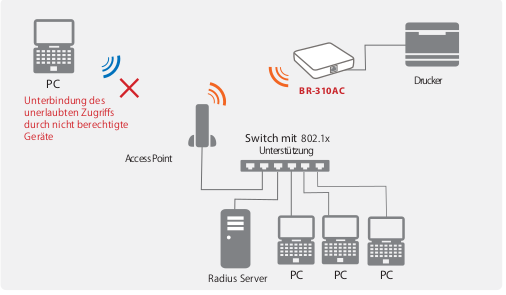
Two operating modes
Selection:
Single client operation extends device mobility by connecting a wireless bridge to a wired LAN device. On the other hand, multi-client operation is more cost-effective because up to 16 devices can be connected to a wireless environment through a wireless bridge and a network hub.
- In this mode, a device that is connected to the LAN port of the wireless bridge using a LAN cable can be connected to a Wi-Fi network.
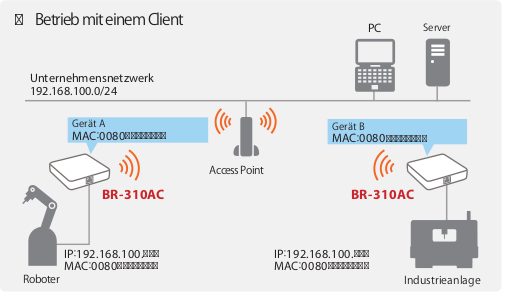
Use with several clients:
- Here, the MAC address of the device connected to the LAN port is used for wireless data exchange (MAC transparency).
- The WLAN connection is interrupted immediately if the device connected to the LAN connection is exchanged with another device during operation.
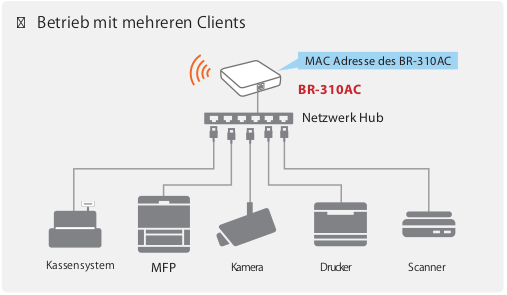
- In this mode, a maximum of 16 wired LAN devices can be connected simultaneously by connecting the LAN cable connector of the wireless bridge to a network hub.
- Use the MAC address of the wireless bridge for data exchange via the WLAN.
Display Adapters → Shop
Silex's SX-ND-4350WAN Plus devices enable students and teachers to easily connect, interact and share content in a classroom using Wi-Fi. Interactive boards, touch displays, screens, and projectors can use the SX-ND-4350WAN Plus to connect devices running Windows, Android, and Chrome OS via LAN or Wi-Fi using the SX Virtual Link Display for Education software.
A dedicated SX-ND-4350WAN Plus dual-band high-performance wireless LAN access point can provide a stable, fast and secure Wi-Fi network in every classroom. Up to 52 wireless client devices can be connected reliably.
The teacher's screen (Windows) is transmitted in real-time by the SX-ND-4350WAN-Plus to an interactive panel via 802.11a / b / g / n wireless connection including touch inputs. The teacher can also view students' displays (Windows, Android, and Chrome OS).

Silex USB Virtual Link Technology™ allows bidirectional remote access to almost all types of USB devices such as interactive boards, touch panels and other input devices such as keyboard / mouse and storage media, cameras or printers.
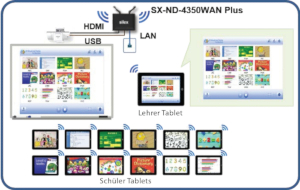
Real-time interactive collaboration via Wi-Fi, between teacher and students, including touch input and display.

Bidirectional USB touch input transfer between student / teacher and interactive tablet via WLAN.